Image list
While applying a processing workflow to a given dataset, Fractal keeps a list of all the OME-Zarr images it is processing. In this page we describe the concepts of images and filters - see also the examples section.
Images¶
Each entry in the image list is defined by a unique zarr_url property (the full path to the OME-Zarr image), and it may also include image types and image attributes.
Image types¶
Image types are boolean properties that allow to split the image list into different sub-lists (e.g. the is_3D type for 3D/2D images, or the illumination_corrected type for raw/corrected images when illumination correction was not run in-place). Types can be set both by the task manifest (e.g. after an MIP task, the resulting images always have the type is_3D set to False - see task-manifest section) as well as from within an individual task (see task-API/output section).
Note: whenever applying filters to the image list, the absence of a type corresponds to false by default.
Image attributes¶
Image attributes are scalar properties (strings, integers, floats or booleans). They are always defined from within individual tasks, and never by the task manifest. They allow selecting subsets of your data (e.g. select a given well, a given plate or a given multiplexing acquisition).
Fractal server uses the image list combined with filters (see below) to provide the right image URLs to tasks.
Filters¶
Before running a given task, Fractal prepares an appropriate image list by extracting the images that match with a given set of filters (that is, a set of specific values assigned to image types and/or image attributes). Filters can be defined for a dataset and/or for a workflow task. If a specific filter is set both for the dataset and for the workflow task, the workflow-task one takes priority.
Dataset filters¶
There are multiple ways a dataset may have a given filter set:
- I manually set it, by modifying the dataset
filtersproperty. - While writing the Fractal manifest for a task package, I include the
output_typesattribute for a given task. These types are automatically included in the dataset filters after the task is run. Examples:- An MIP task would have
output_types = {"is_3D": False}: from this task onwards, the 2D images are processed (not the raw 3D images). - An illumination-correction task would have
output_types = {"illumination_corrected": True}: from this task onwards, the registered images are processed (not the raw images).
- An MIP task would have
- When writing the code for a specific task, the task output, I can include a
filtersproperty, for either image attributes and/or types - see the section on task outputs.
Examples:
- My dataset currently has the type filter
{"is_3D": False}, because I previously ran an MIP task. Subsequent tasks in the workflow will run on 2D images by default. - My dataset currently has the attribute filter
{"well": "B03"}, because I manually added it to the dataset (I just want to process a single well for the time being). - My dataset currently has the attribute filter
{"acquisition": 1}, because I manually added it to the dataset (I just want to process a single multiplexing acquisition).
Workflow-task filters¶
I can manually set an additional input filter by modifying the workflow-task input_filters property.
Examples:
- I may need a workflow that includes the MIP task but then switches back to 3D images in a later task. I can achieve this by setting
input_filters = {"is_3D": True}for the relevant task, so that from this task onwards the 3D images is processed (and not the 2D ones).
Additional validation¶
Task manifest may also specify the input_types of a given task. These are not used for filtering the image list, but rather to validate that the filtered image list is valid. If some images of the filtered list do not comply with input_types, the Fractal runner raises an error.
Examples:
- The illumination-correction task has
input_types={"illumination_corrected": False}, which means it cannot run on images with typeillumination_correction=True. - The Apply Registration to Image task has
input_types={"registered": False}, which means it cannot run on images with typeregistered=True.
Note: as part of an upcoming
fractal-webupdate, it may become possible to see/edit the current filters upon job submission.
Examples¶
After running a converter task, I may have an OME-Zarr HCS plate with 2 wells that contain one image each. In this case, the image list has 2 entries and each image has attributes for plate and well, as well as a true/fals is_3D type.
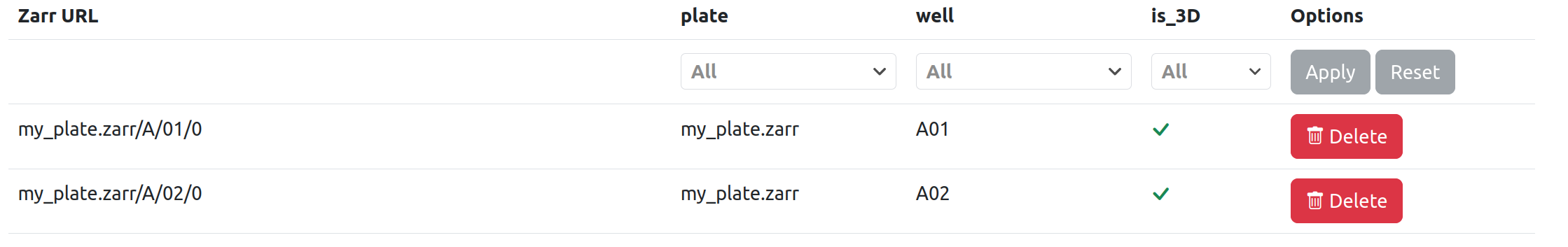
If I then run an illumination-correction task that does not overwrite its input images, the image list includes the two original images (without the illumination_corrected type) and two new ones (with illumination_corrected type set to true). Note that this task also sets the dataset type filters to {"illumination_correction": True}.
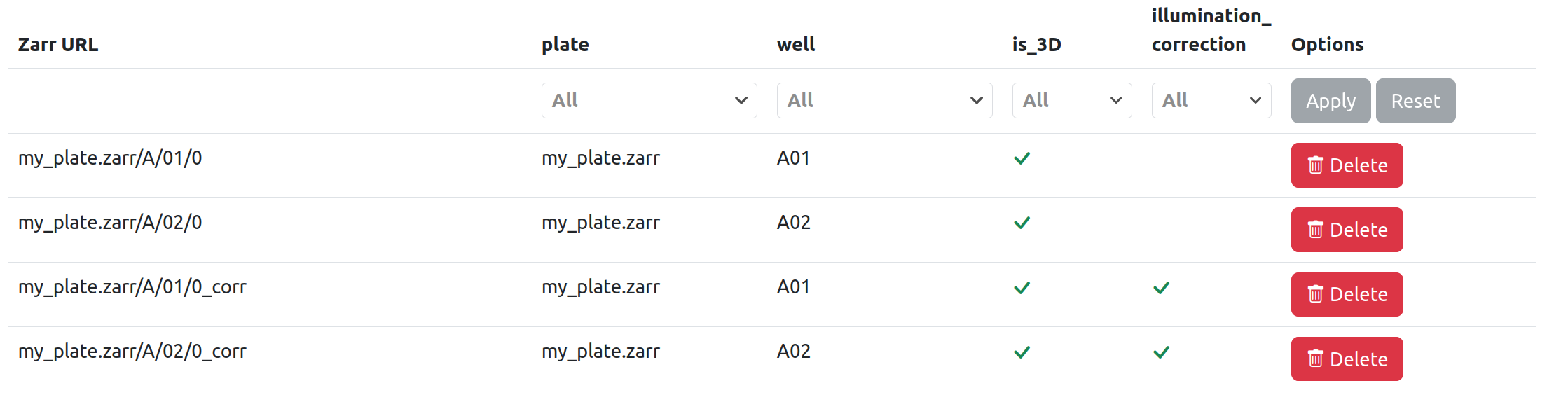
If I then run an MIP task, this will act on the two images with illumination_corrected set to true, due to the dataset filters. After the task has run, two new images are added to the list (with type is_3D set to false).
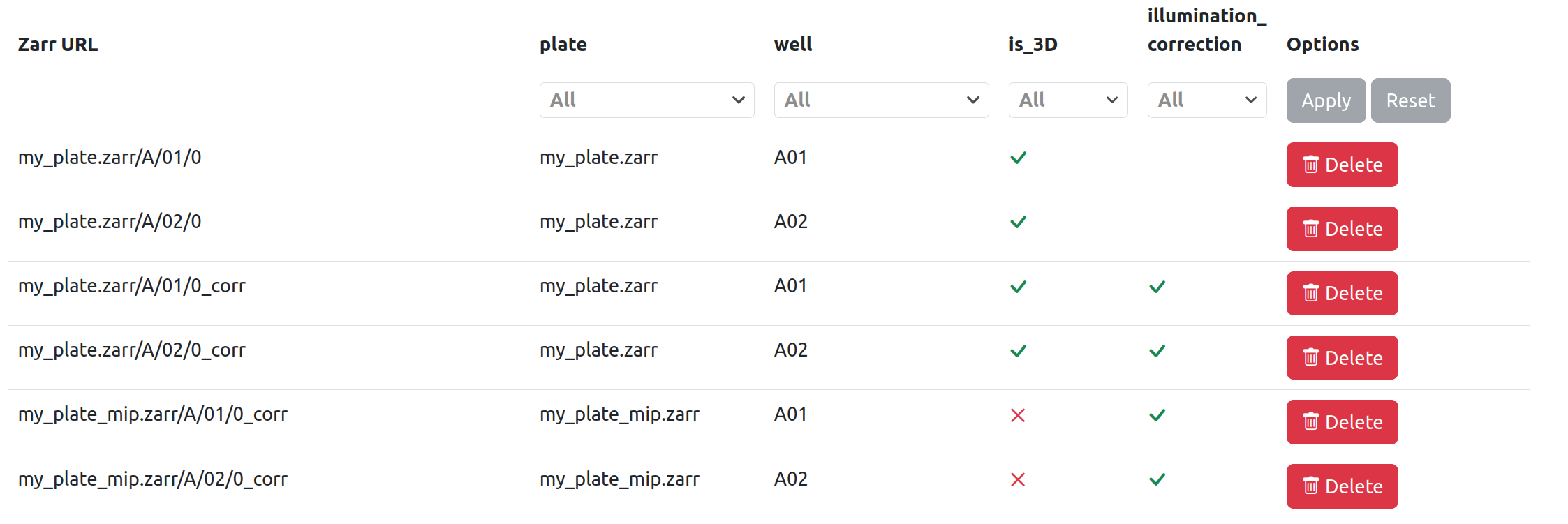
Another example is that if I have an OME-Zarr HCS plate with 3 wells and each well has 3 multiplexing acquisition, then the image list includes 9 OME-Zarr images (and those entries should have the acquisition attribute set).